API Reference for Document Store Service (1.0)
Download OpenAPI specification:Download
Many blockchain use cases require the pinning of on-chain transactions to securely stored documents that cannot be held on-chain, either because they are too large or the information is too sensitive to put into your immutable shared ledger. Kaleido’s Document Store was created for these use cases, providing a private store solely for your individual use. We provide the mechanism to generate hashes that uniquely tie an on-chain asset, token, or transaction to off-chain data.
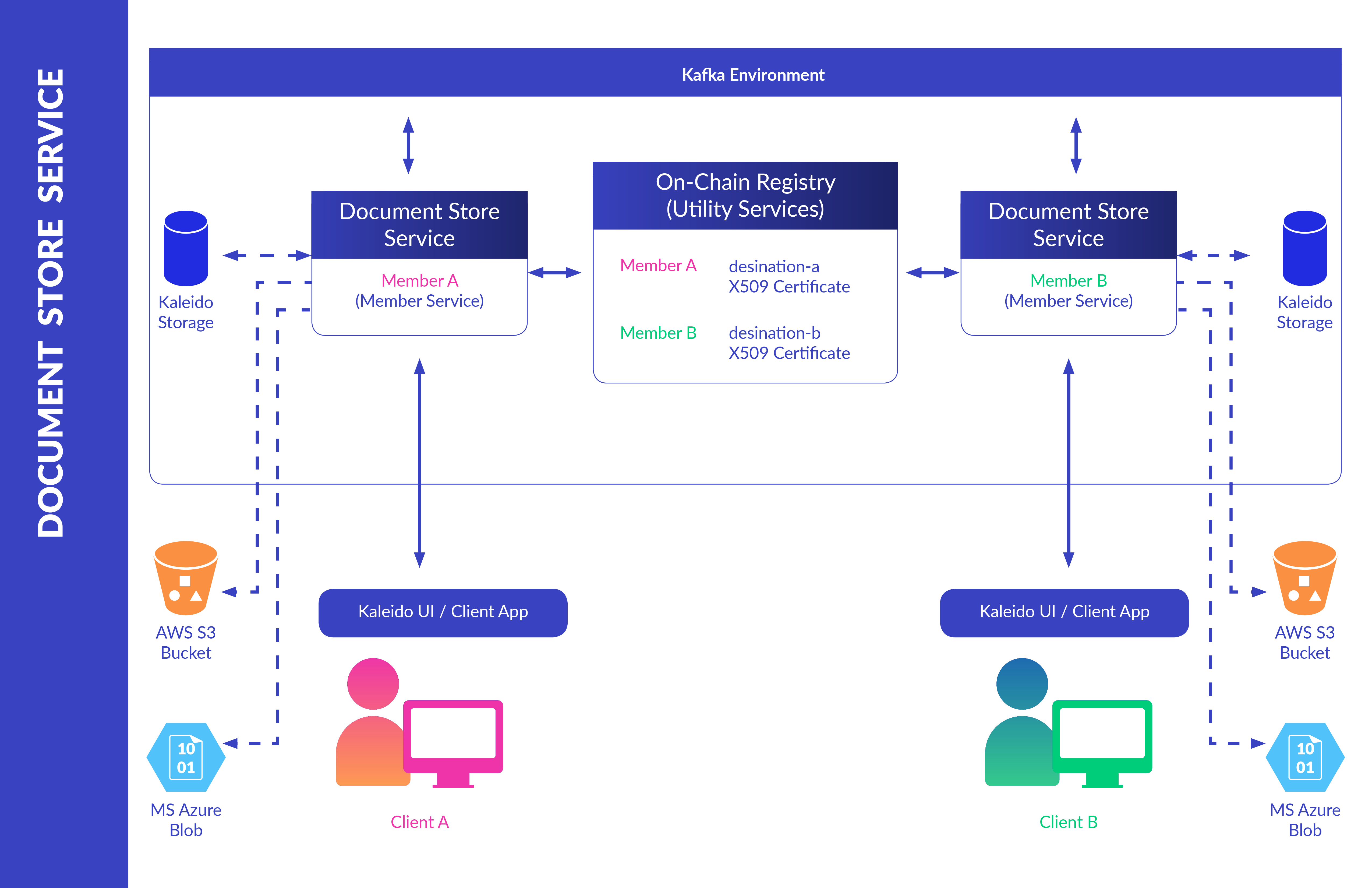
Returns document(s) at the path
When the path matches a folder, it retrieves the (paginated) list of documents and subfolders contained within it. When the path matches a document, it returns either its content or, if query parameter details_only is true, its metadata. Use empty string for root folder.
path Parameters
| path required | string Path to document or folder. |
query Parameters
| offset | integer Default: 0 Number of entries to skip. |
| limit | integer Default: 100 Maximum number of entries. |
Responses
Response samples
- 200
- 500
{- "is_truncated": true,
- "entries": [
- {
- "name": "string",
- "is_directory": true,
- "size": 0,
- "last_modified": "string"
}
]
}Uploads a document
Uploads a document or move/copy from an existing document. If the path doesn't exist, it will be automatically created.
path Parameters
| path required | string Path to document or folder. |
Request Body schema:
| document required | string <binary> Document to upload. |
Responses
Request samples
- Payload
Response samples
- 201
- 500
{- "result": "string",
- "hash": "string"
}Adds metadata or calculates the hash of a document
Adds metadata or calculates and stores the hash of a document. Useful when working with external storage (AWS or Azure) where files may be uploaded through means other than the document store API.
path Parameters
| path required | string Path to document or folder. |
Request Body schema: application/json
| metadata | object Metadata about the document. An object of key/value pairs. |
Responses
Request samples
- Payload
{- "metadata": { }
}Response samples
- 201
- 500
{- "result": "string",
- "hash": "string"
}Uploads a document to overwrite an existing one
Uploads a document or move/copy from an existing document, overwriting the document if it already exists. If the path doesn't exist, it will be automatically created.
path Parameters
| path required | string Path to document or folder. |
Request Body schema:
| document required | string <binary> Document to upload. |
Responses
Request samples
- Payload
Response samples
- 201
- 500
{- "result": "string",
- "hash": "string"
}Retrieves the (paginated) document transfer log.
Retrieves the (paginated) document transfer log.
query Parameters
| offset | integer Default: 0 Number of entries to skip. |
| limit | integer Default: 100 Maximum number of entries. |
Responses
Response samples
- 200
- 500
{- "is_truncated": true,
- "entries": [
- {
- "id": "string",
- "timestamp": "string",
- "fromDestinationUri": "string",
- "toDestinationUri": "string",
- "hash": "string",
- "documentPath": "string",
- "status": "sent",
- "transferHash": "string",
- "senderSignature": "string",
- "recipientSignature": "string"
}
]
}Transfers a document.
Transfers a document.
Request Body schema: application/json
| from required | string Sender destination. |
| to required | string Recepient destination. |
| document required | string Path to document to send. |
Responses
Request samples
- Payload
{- "from": "string",
- "to": "string",
- "document": "string"
}Response samples
- 200
- 500
{- "result": "string",
- "transfer_id": "string"
}Searches for documents by name or hash
Searches for documents by name or hash. Result will contain at most 100 entries.
query Parameters
| query required | string String to search. |
| by_hash | boolean Default: false True to search by hash, false to search by name. |
Responses
Response samples
- 200
- 500
{- "documents": [
- {
- "full_path": "string",
- "last_modified": "string",
- "size": 0,
- "hash": "string"
}
], - "missing_hashes": true
}Ensures document hashes
Ensures that every document in storage has its associated hash calculated.
query Parameters
| reset | boolean Default: false Resets all hashes. Useful for cleaning the internal database when using external storage (AWS or Azure) and documents are deleted through means other than document store API. |
Responses
Response samples
- 200
- 500
{- "hashes_calculated": 0
}Sets preference value
Sets preference value. (NEW - you may need to upgrade your environment to access this endpoint)
Request Body schema: application/json
| key | string Valid preference key - see GET /api/v1/preference for a list of valid preferences |
string or Array of arrays or object Valid value for the given preference key |
Responses
Request samples
- Payload
{- "key": "string",
- "value": "string"
}Response samples
- 200
- 400
- 500
{- "result": "string"
}